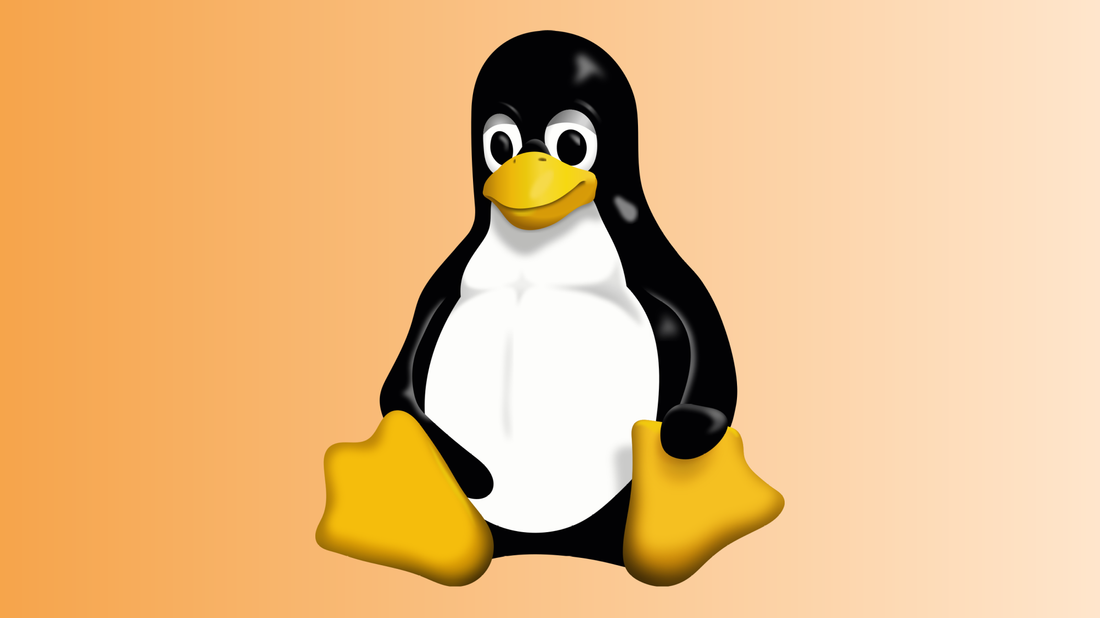Searching for a new home for my blog (and didn’t want to pay for web hosting, at least not yet), and it came down to wordpress.com vs blogger.com. Blogger.com had the early edge because it works with my existing Google account, and offers free domain name mapping. WordPress.com charges a nominal annual fee for domain name mapping, and requires a separate account. However, Blogger.com didn’t have an easy way for me to import my existing WordPress blog. With wordpress.com, it was as simple as exporting the old and importing the new, and everything came in completely intact. Other than the URL, I can’t even tell the difference between this and my old self-hosted WordPress blog.
There’s also the question of whether I need domain name mapping in the first place. It’s not like I expect this to be a high-visibility or high-traffic blog. I think I’ll just set up a CNAME for this under lpaulriddle.com, and be done with it.
In any case, looks like I’ll be setting up shop here for a while.