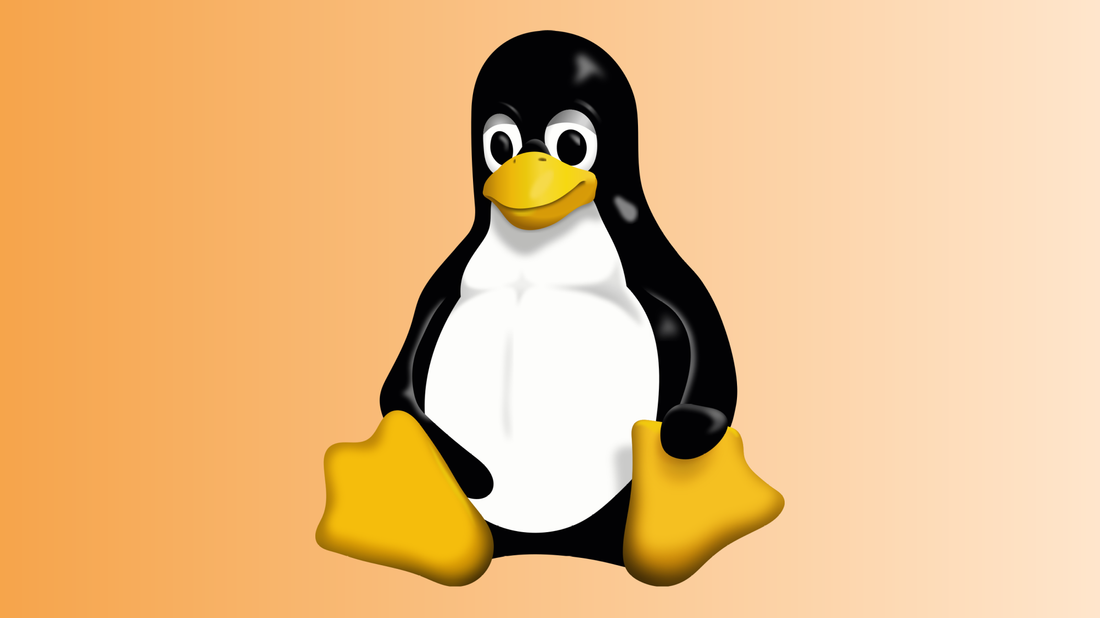Well.. after quite a bit of fiddling (what else is new) I managed to get Cisco’s VPN Client working on my Linux box. OIT provides a download for this, but it’s just a tar file of the client software.. no docs or any other info.
Details: I run Debian, and most of my Linux boxes have custom-built kernels; I don’t use the pre-packaged Debian Kernels. For some reason, I’ve found that things “work better” like that, at least for servers. Case in point: I initially tried to build the VPN stuff on a freshly-installed box with the stock Debian kernel, and it bombed spectacularly. I then built a custom Kernel, tried again, and it worked.
I run 2.4.x. Specifically, the two machines I’ve built VPN on run 2.4.32 and 2.4.33. I have no idea if the stuff works on 2.6 or not.
Installation:
- Untar the distribution,
VPNClient.tar.gz, and cd into the resultingvpnclientdirectory. - Become root and run the installation script:
./vpn_installIt should be safe to accept the defaults for all of the prompts. One of the prompts is whether to start the VPN Service at boot time. Since I rarely use VPN, I elected not to do this. I ended up with an init script,
/etc/init.d/vpnclient_init, which I need to run manually. Presumably, if you tell it to start at boot time, it’ll create the appropriate link in/etc/rc2.dor wherever. - UMBC includes two VPN “profile” files,
"UMBC OffCampus.pcf"and"UMBC OnCampus.pcf". Copy these into the directory/etc/opt/cisco-vpnclient/Profiles. Make sure they are set to mode 644.
cp UMBC* /etc/opt/cisco_vpnclient
chmod 644 /etc/opt/cisco_vpnclient/UMBC* - Check the file
/opt/cisco-vpnclient/bin/cvpndand ensure the setuid bit is set. For some reason, after installing on two different machines, one of them had the bit set and the other didn’t. This file must be setuid root orvpnclientwill not run for a non-root user.
chmod 4111 /opt/cisco-vpnclient/bin/cvpnd - Try it out:
vpnclient connect UMBC\ OnCampus
or
vpnclient connect UMBC\ OffCampus
Problems? Make sure all the files are in the locations they should be (no filenames misspelled etc) with the exact permissions specified above. It’s very picky about this, and the errors it gives aren’t too helpful. strace is definitely your friend here.
In other news.. I think I’m going to try setting up a personal Wiki to document stuff like this. Using the blog for this kind of stuff does work (i.e. I’m documenting stuff that I previously wasn’t, and I have a resource I can refer to for stuff now), but the diary-like nature of the blog doesn’t lend itself too well to organizing information. With a Wiki, I’ll be able to organize stuff for future reference, and I can keep the Blog for the stream-of-consciousness type stuff. I think I’ll try MediaWiki initially, because I’m familiar with it and like its look. My only concern is that it might be overkill, so I’ll have to see what kind of footprint it has.