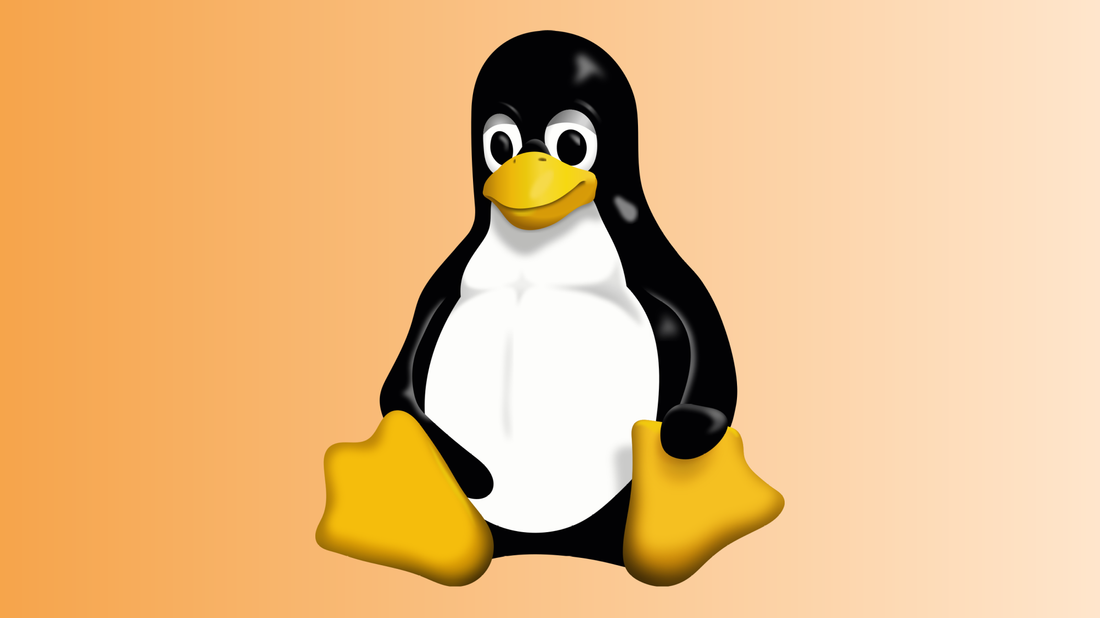I accidentally shut down my X server yesterday before I left work, so I took the opportunity to install the custom nVidia driver on my X desktop. And I must say, the proprietary driver is much nicer than the nv driver that comes with X.org. Someone at nVidia has put a lot of work into making these cards work well with Linux. The installer script produced a working config file that started right up, with acceleration enabled to boot.
The nVidia driver has a built-in option called “TwinView” which provides multihead support via the VGA and DVI ports on the card. It replaces Xinerama, although supposedly Xinerama can still be used to provide the same functionality. However, TwinView seems to be the better alternative because it provides acceleration on both displays. It also adds Xinerama-compatible “hints” to the X server so that window managers will work the same as with Xinerama. It’s really very well done. So now I have a full 24-bit display across both monitors, with acceleration. Right now I’m still using the widescreen as my “main” display and the standard display as my “secondary” screen. I’m going to try it like this for a while, and if I don’t like it, I’ll switch them.
The only configuration challenge was getting both displays working at their respective resolutions. I accomplished this with the following Device section:
Section "Device" Identifier "nVidia" Driver "nvidia" BusID "PCI:1:0:0" Option "TwinView" Option "MetaModes" "CRT-0: 1680x1050, DFP-0: 1280x1024" Option "TwinViewOrientation" "RightOf" EndSection
The MetaModes line is the important one.
[More:]
While testing things out, I also learned something about VNC: It compresses the pixel depth over slow connections. To force full-color rendering, I need to do
vncviewer -FullColor host.name:display
I was initially scratching my head as to why it was still rendering limited colors despite the 24-bit display. That explains it, and I may want to keep full color rendering disabled to maximize performance over my slow DSL uplink.
Also, this morning I hooked a scavenged SCSI disk up to my PC at home, mainly as a proof-of-concept: The disk uses 68-pin wide SCSI, and my controller uses 50-pin narrow SCSI. However, all I needed to make it work was a 50-to-68-pin adapter cable. I just jumpered the drive to SCSI ID 1 and plugged it in. Initially I had an external terminator on the drive case, and that hosed things. When I removed the terminator, it worked. Apparently my controller wants to terminate the bus itself. At any rate, now I have a spare 72-gig drive with its own case and power supply.
And finally, what’s a summer blog entry without a mention of the pool? Last week, the backup valve on my Polaris 380 broke. The valve mechanism itself is a big mess of gears and turbines, which fits into a plastic enclosure. The enclosure is made up of two halves held together by a screw-on collar ring, with a couple of o-rings to prevent leaks. The screw-on collar piece is what actually broke, probably after the valve was dropped onto the concrete pool deck one too many times. The mechanism itself was undamaged. Fortunately, Polaris sells a replacement case kit separately, and it’s much less expensive than an entire valve. The annoying thing is, the case kit only includes one of the two necessary o-rings. The included o-ring seals the two case halves together. The other one seals the backup jet to the case. It’s “technically” not part of the case, but if I’ve got the valve disassembled anyhow, I might as well replace both o-rings as they’re both probably worn out. It’s a small o-ring (1/2″ O.D. x 3/8″ I.D.) and it would have been nice if Polaris had seen fit to throw one in with the case kit. Oh well. For future reference, I found a replacement o-ring at Home Depot, in the plumbing section where they have the faucet repair kits.
Well, I guess I should get to work now.