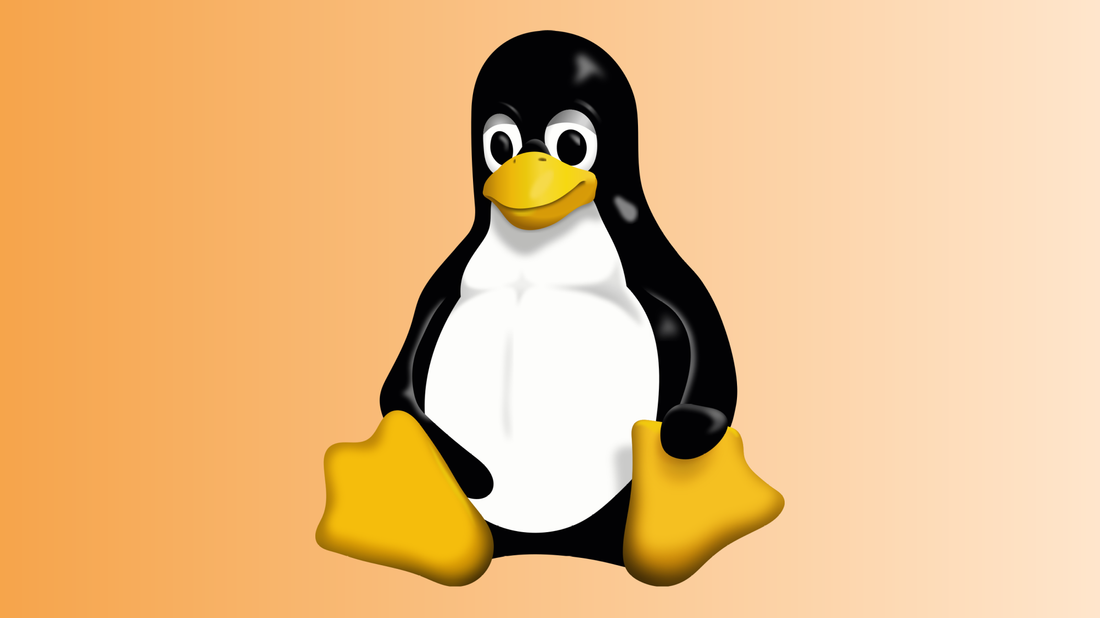At UMBC, we have a bunch of web apps which are running on SGI hardware. The SGIs are no longer under maintenance, no longer being upgraded, no longer getting new software builds, etc. etc. Let’s just say “we’re phasing them out.”
I can’t help but feel a little melancholy about this turn of events, having been at UMBC in 1992 when we moved into the new Engineering/Computer Science (now just “Engineering”) building. We got a big pile of money to buy computers and other equipment for the new building. Now, up to that point, our department was primarily a DEC (Digital Equipment Corp) shop. And, we were all lined up to buy lots and lots of DEC hardware with our new-building money. But, DEC’s new baby, the Alpha chip, was not quite ready for prime time in 1992, so they weren’t able to sell us Alpha-based equipment in time for the building to open. So, DEC ended up losing (and subsequently getting bought by Compaq), and SGI ended up getting our money. SGI had just released their new entry-level workstation, the Indigo, and we packed our labs full of them. We also had Crimson servers and eventually, a 16-node Challenge XL. At the time, SGI was well-known for making high-end graphics workstations. They were featured in movies and were widely used by the entertainment industry for animation and special effects. As such, they showed up a lot in the popular press, so in general, the public was “aware” of SGI and their reputation. By extension, with our labs full of SGIs, we became cutting-edge too. It was a busy year, but it was lots of fun, particularly for a 22-year-old geek like me with no life outside of UMBC (hey, at least I admit it 🙂 )
But unfortunately, all good things must come to an end. The mid- and late-90s were not kind to SGI. Companies like ATI, nVidia and 3dfx began marketing cheap, high-end graphics cards for garden variety PCs. The cards got better and better, and SGI lost their edge. People began moving away from SGI’s proprietary hardware and OS, towards PCs running Windows or Linux. Then, the tech downturn hit, and that pretty much killed SGI. Now, pretty much every PC out there has graphics hardware that blows away anything SGI had back in the day.
The upshot of all this, is that we no longer have any SGI workstations at UMBC. However, we still have a few SGI servers plodding along, running legacy web apps, because no one has gotten around to moving the apps off. With the hardware no longer under maintenance, it’s only a matter of time till it dies, so I’m trying to get the apps moved off before that happens. That can be a challenge, because a lot of these apps also need other kinds of attention — for example, conversion from legacy authentication systems to our current campus single signon scheme. And many of them aren’t happy about being moved; lots of hardcoded path names, hostnames, URLs etc.
So it’s a slow process, but I’m slowly getting it done, moving us ever closer to the day when we can shut down the last SGI machine at UMBC… the end of an era.